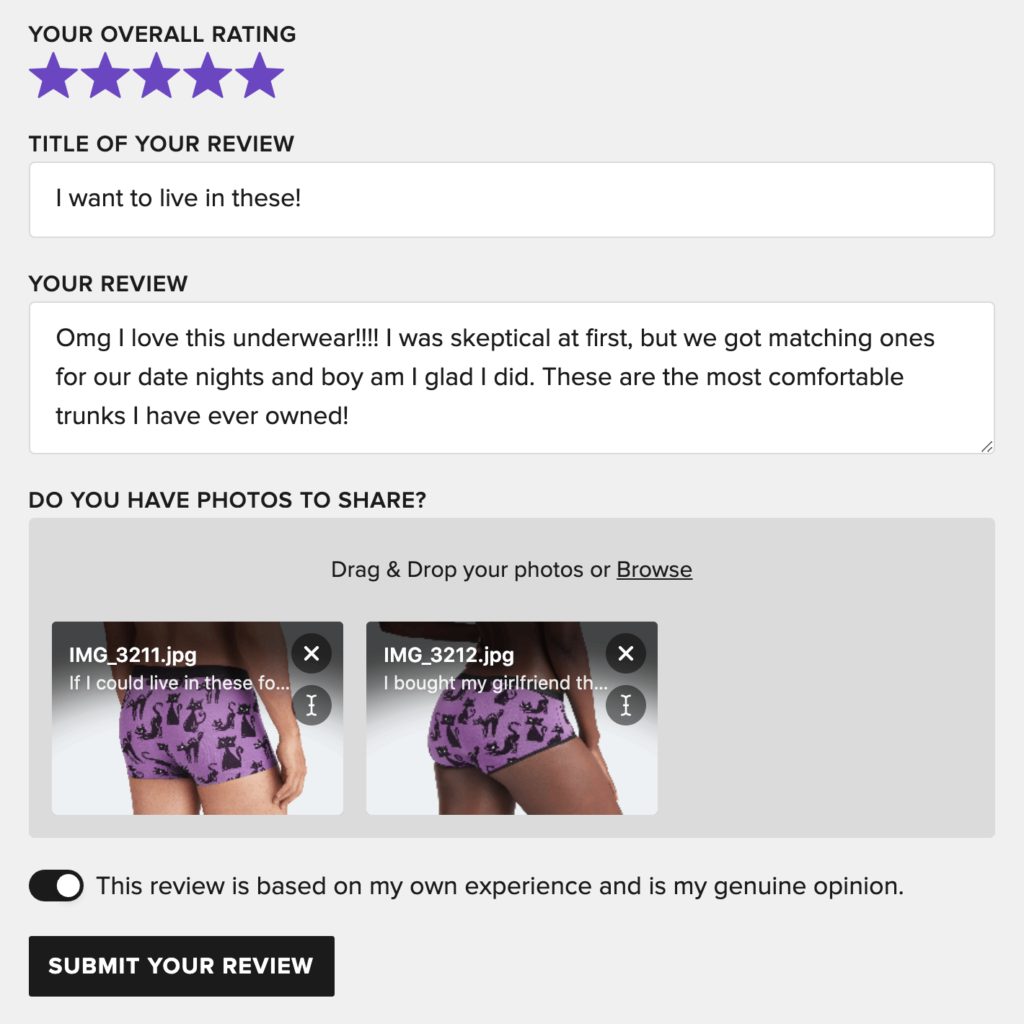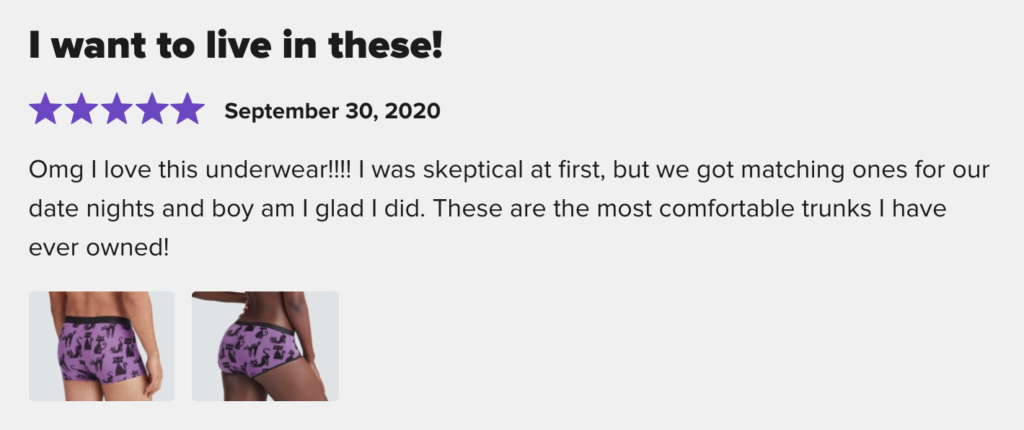Allow people to add images with captions to their reviews.
Simply drag-and-drop images into the field to add them to the review, then add optional captions to the images. Easy peasy!
Images appear underneath the review and clicking on them will open the images in a modal or lightbox. You can also display a gallery of all your submitted review images!
The settings allow you to set the accepted image file types (PNG and/or JPEG), the maximum allowed file size, and the maximum number of images per review.
Once the add-on is installed and activated, the image field will automatically be available in the review form.
Demo
Here is a demo of the Review Images add-on in use.
Screenshots