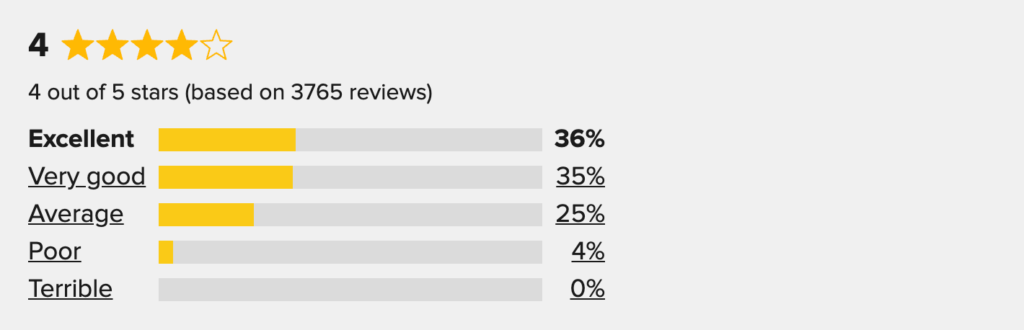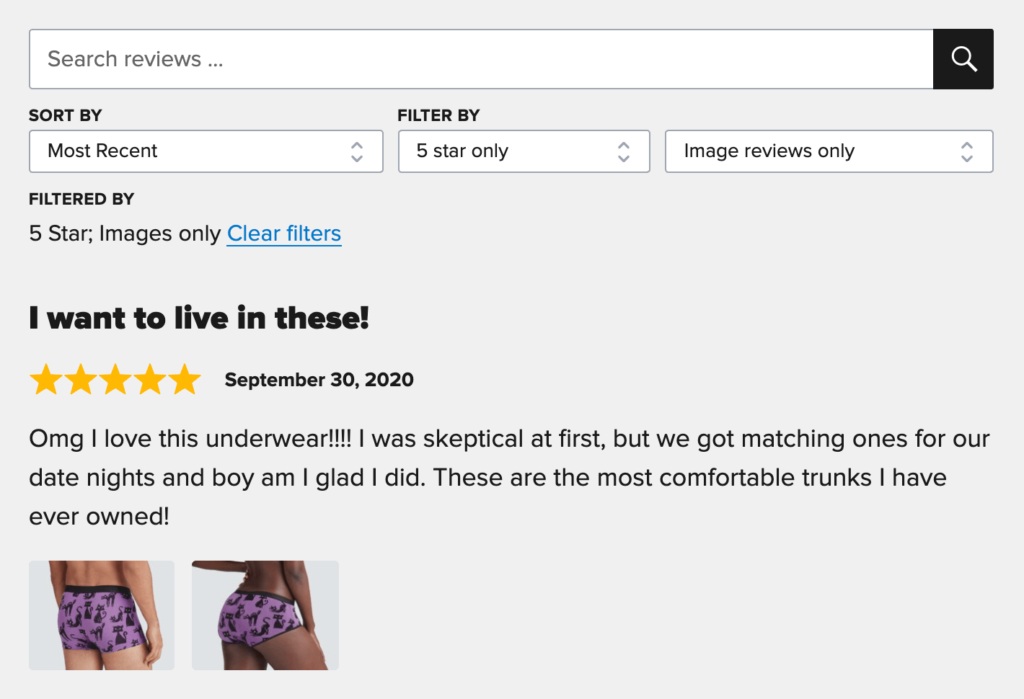Allow people to filter, search, and sort your reviews.
Simply enable the filters option in the summary block or shortcode to make the rating bars clickable, and in the reviews block or shortcode to add the filter controls above the reviews. For example, here is how to enable the filters using the shortcodes:
[site_reviews_summary filters="true"]
[site_reviews filters="true"]
You can also use the new filters shortcode or block if you need additional customisation as it allows you to easily hide any of the filter controls.
Demo
Here is a demo of the Review Filter add-on in use.
Screenshots